⏰ Skip the wait! Shop stock patches, color charts, heat presses & more in just minutes. SHOP NOW!
⏰ Skip the wait! Shop stock patches, color charts, heat presses & more in just minutes. SHOP NOW!
Guide written by Patch Pro: Carolina Rodriguez ![]()
Creating custom patch designs used to require a combination of artistic talent, design software expertise, and plenty of trial and error. But thanks to artificial intelligence, that's no longer the case.
AI-powered design tools have revolutionized the way creators, entrepreneurs, and small businesses approach patch design. Whether you're launching a custom patch business or designing your first logo patch, these tools make the process faster, smarter, and more accessible than ever.
In this article, you'll learn how to harness AI to create eye-catching patch designs, even if you're not a professional designer.
Artificial intelligence is transforming creative industries by making powerful design capabilities available to anyone. With AI, you can:
AI is not here to replace creativity but to enhance it. These tools help you move from idea to execution faster while still leaving room for customization and branding.
Here are some of the best AI tools currently available to help you create unique and professional patch artwork that our very own Patch Pro, Carolina Rodriguez, tested out.

Absolutely stunning result, one of our favorite for speed and ease of use.
Prompt Used:
“Design a circular embroidered patch for a fictional deep space exploration crew called ‘Nova Squadron.’ Include a stylized rocket ship blasting through a purple nebula, constellations shaped like a wolf, and the motto ‘Ad Astra Per Ignem’ in bold futuristic lettering along the border. Use a retro 80s color palette with dark navy, neon blue, and electric pink. Include stitched texture and thread detail.”
🔗 Visit Easy-Peasy.AI
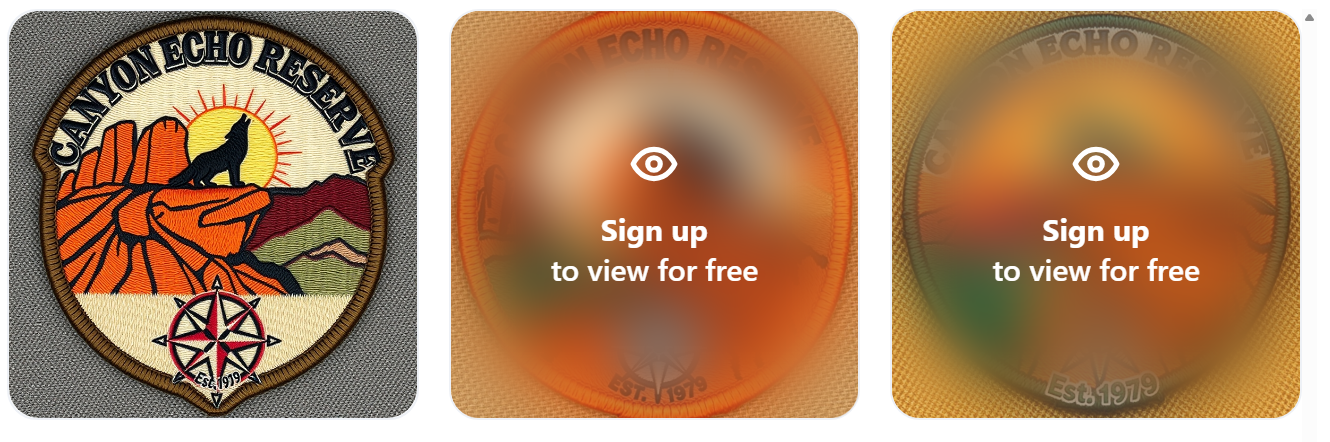
Quick and simple—offers more variety with a paid upgrade.
Prompt Used:
“Create a retro-style embroidered patch for a fictional national park called ‘Canyon Echo Reserve.’ Show orange rock formations, a howling coyote silhouette on a cliff edge, and the setting sun with light embroidery rays. Use earthy tones: burnt orange, forest green, sand, and faded maroon. Include ‘Est. 1979’ and a stitched compass rose in the corner. Highlight thread grain for realism.”
🔗 Visit Vondy

Produced a cool design but requires a bit of a learning curve.
Prompt Used:
“Generate a high-detail embroidered triangle patch for a fictional hacker guild called ‘Ghost Circuit.’ Central icon is a stylized skull made of circuit board lines with glowing green eyes. Surrounding elements: glitch effects, pixel shards, and binary code. Background: dark gray with neon green threadwork. Include the phrase ‘No Trace Left’ stitched at the bottom.”
🔗 Visit OpenArt AI

Decent output, but definitely requires design skill—text was unusable without cleanup.
Prompt Used:
“Design an embroidered oval patch for a fictional animal rescue team called ‘Paw Rangers.’ Feature a cartoon-style golden retriever in a red rescue vest holding a rope in its mouth, standing in front of a pine forest. Include a stitched paw print above the dog's head and banner text that says ‘Search. Save. Snuggle.’ Use soft tones like sky blue, golden tan, and olive green.”
📄 Resource: The Verge on Adobe Firefly
Couldn’t test due to paywall; also encountered inappropriate content—proceed with caution.
Prompt Intended:
Any of the prompts could be tested here once access is granted. We recommend using the Fantasy Guild Crest Patch or Tattoo-Style Skull Patch for dramatic visuals.
🔗 Visit Reelmind.ai

Our very own World Emblem as inspiration, ChatGPT created a beautiful custom AI patch rendition.
Prompt Intended:
Create a close-up photograph of a 3-inch embroidered patch featuring the World Emblem™ logo in blue thread, with a space theme. The patch should have a black background filled with embroidered stars of various sizes, a blue orbital swoosh around the globe motif, and a small beige-and-orange planet in the lower left corner. The words 'WORLD EMBLEM' should be stitched in bold blue letters underneath the logo, with a neat blue embroidered border around the circular patch, and the texture of the stitches clearly visible.
🔗 ChatGTP.com
Here’s a step-by-step approach to incorporating AI tools into your design process:
Think about the message or identity you want your patch to represent. Is it for a brand, a club, a team, or a personal project? Clear direction helps guide AI results.
Use a tool like Easy-Peasy or Vondy to quickly explore layout and style options. Input keywords, slogans, or themes, and generate multiple versions to compare.
Once you have a design you like, bring it into a vector editor like Adobe Illustrator. Here, you can tweak sizing, clean up edges, add borders, and prep it for embroidery or printing.
Before final production, test the design on patch templates or embroidery preview tools. Ensure fonts, colors, and lines are crisp and legible at actual patch size.
Using AI saves time, boosts creativity, and lowers the barrier to entry for new designers. Whether you're running a patch shop or designing for fun, you’ll benefit from:
If you’re building a brand or starting a custom patch business, embracing AI tools puts you ahead of the curve.
Whether you're just getting started or have been making patches for years, now is a great time to explore what AI can do for your designs.
Try out the tools above, start creating, and when you're ready to bring your favorite ideas to life, World Emblem can help turn them into real, high-quality patches that tell your story.